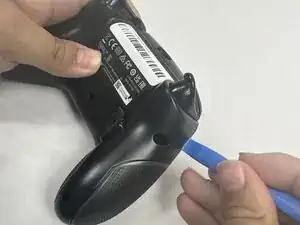Introduction
This guide will demonstrate removing the motherboard from your Turtle Beach Recon.
The motherboard connects all of the components within your Turtle Beach Recon by distributing electricity. Ensure that your Turtle Beach Recon is unplugged and separated from your power source.
Removing the motherboard is often necessary if your Turtle Beach Recon is not responding, has been exposed to water, or has distorted audio.
Tools
-
-
Use an opening tool to separate the back plate from the grips of your Turtle Beach Recon.
-
Use your fingers to remove the back plate from the body of your Turtle Beach Recon.
-
-
-
Use your fingers to grab the motherboard.
-
Gently pull the motherboard and joystick caps away from the face plate.
-
-
-
Use your fingers to lift both of the joystick caps off of the motherboard.
-
Remove the joystick caps.
-
To reassemble your device, follow these instructions in reverse order.