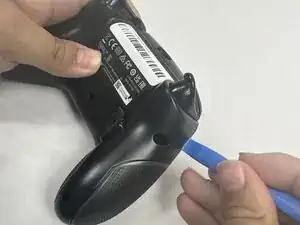Introduction
This guide will demonstrate how to replace the joystick caps on your Turtle Beach Recon.
The joystick caps provide grip and control over movement and make the joystick accessible to the user.
The joystick caps may need to be replaced if they are broken, faulty, or dirty.
Tools
-
-
Use an opening tool to separate the back plate from the grips of your Turtle Beach Recon.
-
Use your fingers to remove the back plate from the body of your Turtle Beach Recon.
-
-
-
Use your fingers to grab the motherboard.
-
Gently pull the motherboard and joystick caps away from the face plate.
-
-
-
Use your fingers to lift both of the joystick caps off of the motherboard.
-
Remove the joystick caps.
-
Conclusion
To reassemble your device, follow these instructions in reverse order.