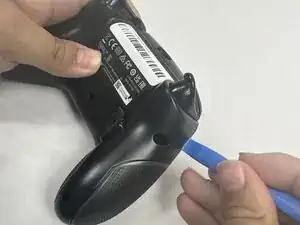Introduction
This guide will demonstrate how to replace the back plate on your Turtle Beach Recon.
The back plate supports the inside components of your Turtle Beach Recon such as the motherboard. It is often necessary to remove or replace the back plate should it appear to be broken or exposed to water.
Tools
-
-
Use an opening tool to separate the back plate from the grips of your Turtle Beach Recon.
-
Use your fingers to remove the back plate from the body of your Turtle Beach Recon.
-
Conclusion
To reassemble your device, follow these instructions in reverse order.