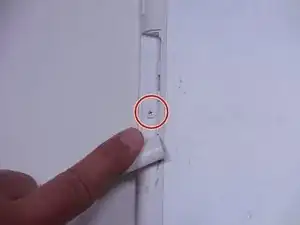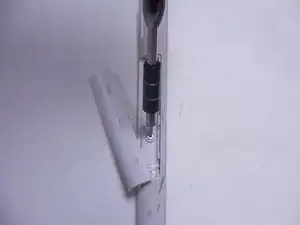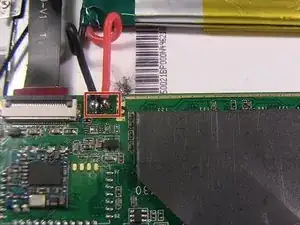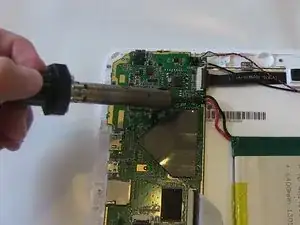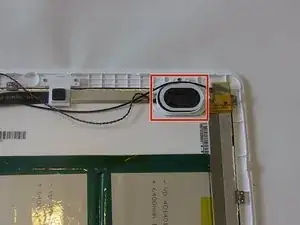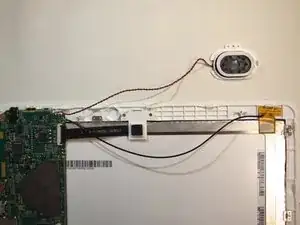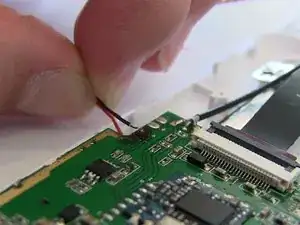Introduction
Removing the speaker will require back plate removal and battery removal, both of which have replacement guides for. The speaker is easily located within the device and requires minimal tools.
Tools
-
-
To pry the back plate off, use the plastic opening tool between the back plate and front plate; start at the headphone jack.
-
-
-
Move around the device with the plastic opening tool, pushing down to release the back plate from clips.
-
-
-
Once you’ve moved around the whole device with the plastic opening tool, the back plate will completely release from the rest of the device.
-
-
-
The battery rests flat on the inside surface of the tablet. It is a rectangular shape and has blue and yellow tape.
-
-
-
Work the soldering gun on the red wire where it is connected to the motherboard. It should release from the motherboard.
-
Work the soldering gun on the black wire where it is connected to the motherboard. It will release from the motherboard.
-
-
-
The speaker will be connected to two wires; one black and one red. Both run to the motherboard.
-
The wires will need to be soldered off the motherboard.
-
Locate where both wires are soldered to the motherboard.
-
Review How to Solder Here
-
-
-
Work the iron where the black wire is soldered.
-
The black wire will release from the motherboard.
-
After both wires have been soldered off, the speaker will release from the device.
-
To reassemble your device, follow these instructions in reverse order.