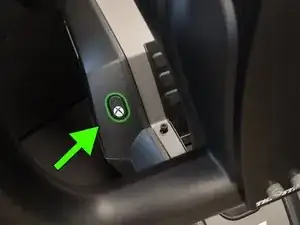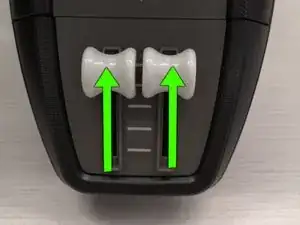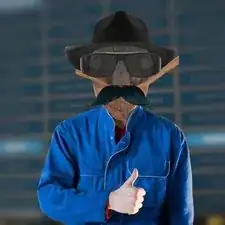Introduction
How to re-calibrate the Yoke, in case the Pitch and Roll Axis, Mini-stick and/or throttle levers are not providing correct input
This calibration can be performed on PC and on Xbox.
-
-
Set the switch at the back of the Yoke to PC position.
-
Don't forget to switch it back to Xbox, once you have completed this guide.
-
-
-
Make sure that Roll and Pitch are at resting point.
-
Make sure the right mini-stick is at resting point.
-
Make sure that Throttles are in the middle
-
-
-
Connect the Yoke to USB port while holding the buttons.
-
Once the Xbox button starts flashing, release the buttons.
-