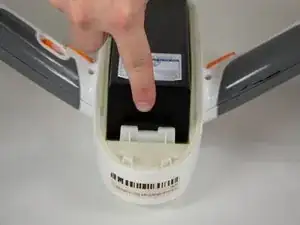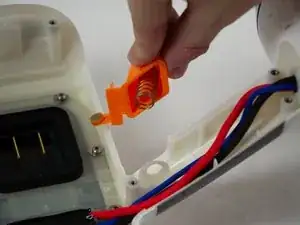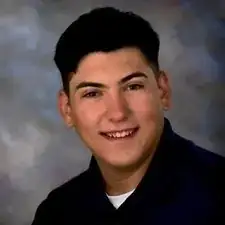Introduction
This guide shows you how to replace the two activations buttons for the Sublue WhiteShark Mix Underwater Scooter.
-
-
Press the push button in while sliding the planner towards the back of the device to remove the battery panel.
-
Conclusion
To reassemble your device, follow these instructions in reverse order.
One comment
Mine have corroded, do you know where I can get x2 replacement activation buttons or just the circular discs??
AMW -