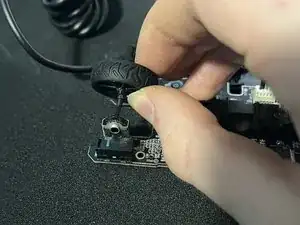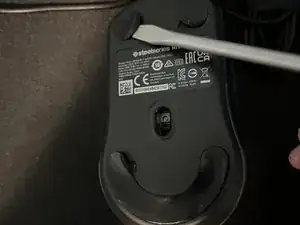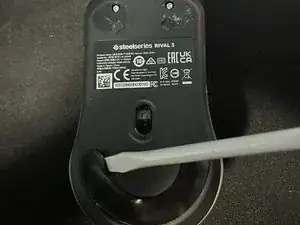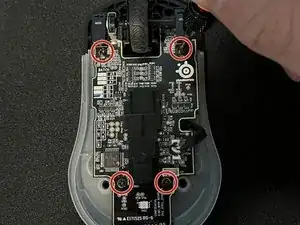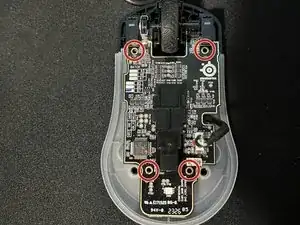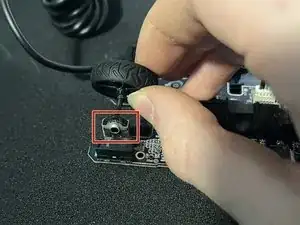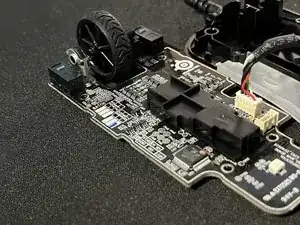Introduction
Many gamers encounter issues with their computer components, in this case the scroll wheel of the Steelseries Rival 3 mouse.
Malfunctions in scroll wheels can happen from the scroll wheel losing its traction and rough play which can cause parts to detach internally or break.
To get started, you can purchase an extra scroll wheel from popular platforms such as;
In the event of mouse damage, understanding how to dissect and fix the mouse yourself can save you from hefty repair fees and unnecessary replacement costs. While gaming mice can range from $40 to $200, a simple scroll wheel repair requires just a small investment.
Tools
Parts
-
-
Use a Phillips #0 screwdriver to remove the four screws from the base of the mouse and remove the casing.
-
To reassemble your device, follow these instructions in reverse order.