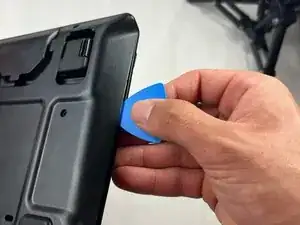Introduction
This guide will show you how to replace the back panel on a SteelSeries Apex 3 TKL. You may need to replace this if there are cracks on the back panel that shows the motherboard because the back panel is what protects the motherboard and key switches from breaking.
Tools
-
-
Use the iFixit opening pick to pry open the back panel by running it along the edges of the keyboard.
-
Conclusion
To reassemble your device, follow these instructions in reverse order.