Introduction
Use this guide to replace the LCD & Digitizer of your Sony Xperia Z3.
To reassemble the device, follow this guide in reverse order and apply new adhesive where needed.
Tools
Parts
-
-
Heat the back cover of your Xperia Z3 to loosen the adhesive underneath.
-
Lift up the back cover with a suction handle and put an opening pick in the gap.
-
Move the pick carefully around the edges to loosen the adhesive on every side of the phone.
-
-
-
Unplug the battery flex connector.
-
Use a tweezer to gently pull off the adhesive strip on the bottom part of the battery.
-
-
-
Unplug the antenna cable with a tweezer.
-
Use a Spudger to unplug the main flex connector and the flex connector of the vibration motor.
-
-
-
Remove the cover on top of the loudspeaker assembly.
-
Use a spudger to pull out the vibration motor and remove its rubber gasket with a tweezer.
-
-
-
Use a tweezer to remove the adhesive strip of the loudspeaker assembly.
-
Pull up the metal clamp at the upper end of the loudspeaker assembly by using a tweezer and remove it.
-
-
-
Lift up the main flex cable covering the loudspeaker assembly with a Spudger
-
Lift up the whole loudspeaker assembly with a spudger and remove it.
-
-
-
Use a spudger to lift up the end of the main flex.
-
Remove the bronze foil covering the connector of the main flex with a tweezer.
-
-
-
Lift up the metal plate which is placed beneath the loudspeaker assembly and remove it.
-
Unplug the main flex cable.
-
Use a tweezer to remove the yellow adhesive foil covering the display flex cable.
-
-
-
Use an iOpener to loosen the adhesive underneath the display of your phone.
-
After the adhesive at the lower end of your phone is loosened, pull up the display with your suction handle and insert an opening pick.
-
-
-
After loosening the adhesive in the lower area of your phone with an opening pick, insert an other opening pick approximately 1/16 of an inch and slide it along both sides of the phone to sparate the display from the frame.
-
After loosening all the adhesive beneath the display twist the opening pick in the lower end of your phone a little bit to lift up the display.
-
-
-
To fully remove the display off your phone, you need to thread the display flex cable through the gap of the mid frame in the bottom end of your phone.
-
-
-
If you didn't manage to keep the earpiece in its place while removing the display you have to remove it now.
-
Use an iOpener to soften the glue, then use an opening pick to slide between the the earpiece and the display and carefully take off the earpiece speaker.
-
To reassemble your device, follow these instructions in reverse order.
7 comments
What website is best to obtain a genuine screen and back from?
Do I need a new adhesive sticker to put the backcover back on?
Josua -
The back cover won’t fall off Josua but I would definitely recommend new adhesive!
But only for the phone to be waterproof? Because mine is definitely not waterproof anymore.. So I think this wouldn’t make any difference.
Josua -
In our case the back cover just held semi tight to the phone assembly without new adhesive. It could happen that the back cover falls off, when you pull the phone out of your pocket or you drop it. New adhesive also protects your phone from dust which can cause overheating.
Should adhesive also be used on the new front display? or will the old adhesive be enough by reheating it and letting it cool with the new display on the phone?















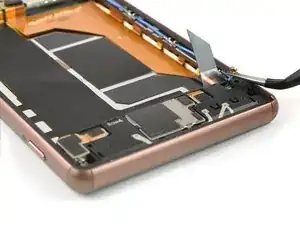

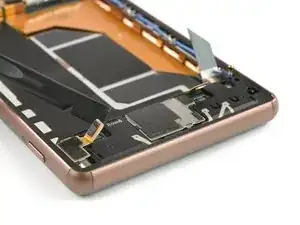




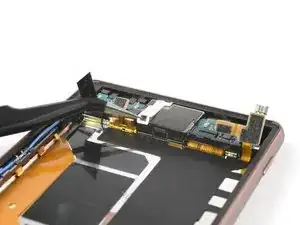

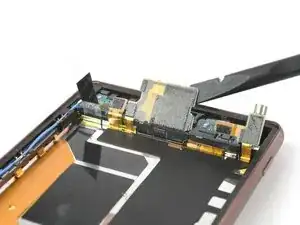


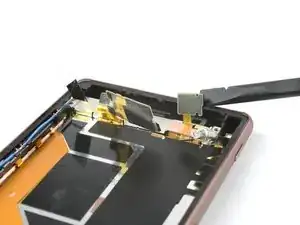
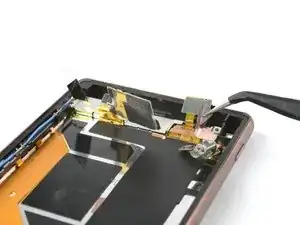
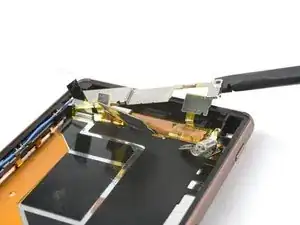
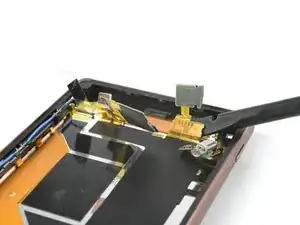
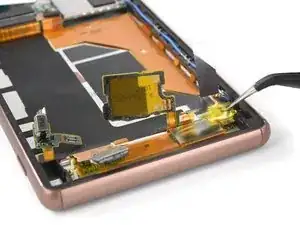


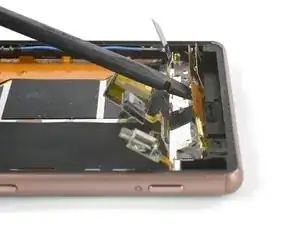





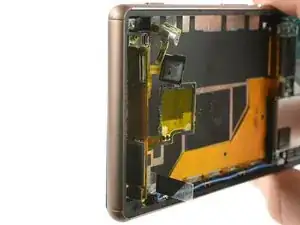

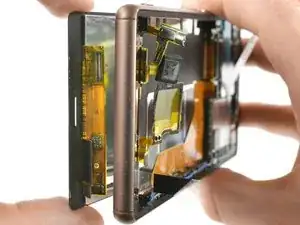



How hot (how many C) should the iOpener be? I think it would be safer / more accurate to heat the iOpener in an oven with accurate temperature control.
Magnus Myklebost -
Careful here. The back cover cracked in two places. Once when I exerted pressure with the suction handle, and in the corner when moving the pick around the edges- even though I was very gentle. The battery was adhered firmly to the back cover.
Joseph Doyle -
I cracked the back cover instantly. Make sure to buy a spare one before opening!
raffaelecaroppo -