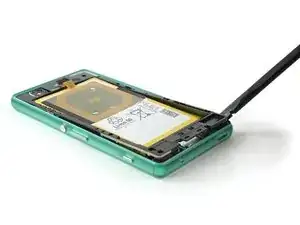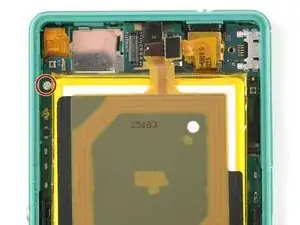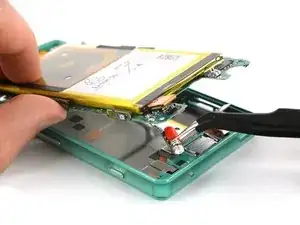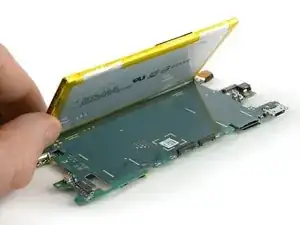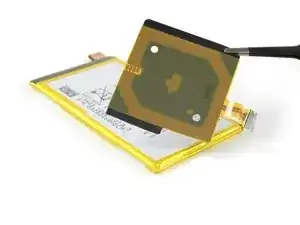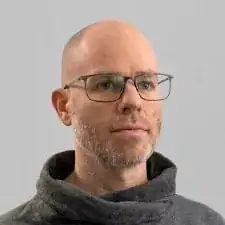Introduction
This guide shows you how to replace the battery in your Sony Xperia Z3 compact.
Follow this guide in reverse order to reassemble the device and apply new adhesive where needed.
Tools
Parts
-
-
Heat the back cover of your Xperia Z3 Compact with an iOpener to loosen the adhesive underneath.
-
Lift up the back cover with a suction handle and put an opening pick in the gap.
-
Move the pick carefully around the edges to loosen the adhesive on every side of the phone.
-
Now you can pull up the back cover with the suction handle.
-
-
-
Use a tweezer to remove the model label which is hooked in the right side of the frame.
-
Undo the flex cable of the NFC antenna with a tweezer.
-
-
-
Unscrew the following screws which hold down the mid frame of the Sony Xperia Z3 Compact.
-
Two 2.7 mm Phillips #000
-
Three 2.5 mm Phillips #000
-
Use a Spudger to lift up the mid frame on each side.
-
-
-
Declamp the metal bracket which holds down the flex connector of the rear camera.
-
Unplug the flex connector of the rear camera and lift it out of its recess.
-
-
-
Use a Spudger to unplug the headphone jack and sensor cable connector.
-
Unscrew the single 2.5 mm Phillips #000 screw on the upper left side of the motherboard.
-
-
-
Unplug the battery and display flex connectors.
-
Open the compartments for the SIM card and the micro SD card and remove them.
-
-
-
Use a Spudger to slightly lift up the motherboard.
-
Use a tweezer to take out the vibration motor and then remove the motherboard completely.
-
-
-
Gently pull out both of the black straps with the adhesive tabs underneath the battery.
-
Now you can remove the battery from the motherboard easily.
-
-
-
Warm up the NFC antenna a little bit to loosen the adhesive underneath.
-
Carefully peel it off the battery. If the adhesive starts to crumble use a plastic card to loosen the adhesive.
-
To reassemble your device, follow these instructions in reverse order.
10 comments
Thank you Tobias !
My Z3 compact starts now his second life :)
Guy Hard -
Thank you for repairing your phone and giving it a second chance.
:)
Where do I need the Back Cover Adhesive Strips for?
Visser -
The guide doesn’t mention that one needs new adhesive for the battery (the one I bought isn’t sold with it). It would therefore be wise to mention what kind of adhesive (two-sided, what thckness, etc.)
axel -
Double sided tape is enough to keep it in place, as the back cover and midframe holds everything down for extra reinforcement. Sony sure makes their smartphones !&&* to repair, but that’s another rant.