Introduction
This guide covers the Sony Xperia XZ Premium headphone jack removal.
Tools
Parts
-
-
Slide a thin plastic card under the back panel and around the perimeter of the phone to remove the adhesive.
-
-
-
Orient the phone horizontally with the front screen facing down and the camera on the bottom left corner.
-
-
-
Grab hold of the top left frame piece with your fingers and gently wiggle and lift to remove.
-
-
-
Insert your nail under the metal tab of the connector above the battery and push to loosen it.
-
-
-
Insert spudger in the gap above the battery and lift to loosen the motherboard.
-
Use the spudger to slide under the edges of the motherboard if the motherboard does not seem to loosen after the above step.
-
-
-
Insert the spudger in the gap between the motherboard and the left side of the battery to further lift out the motherboard.
-
To reassemble your device, follow these instructions in reverse order.


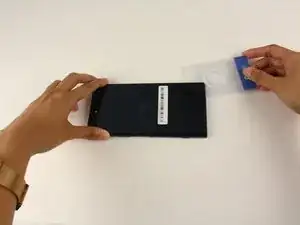




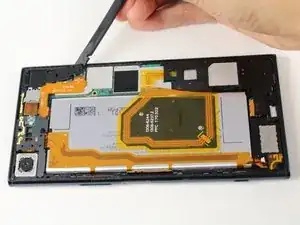









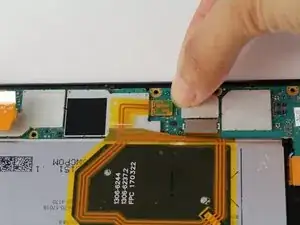

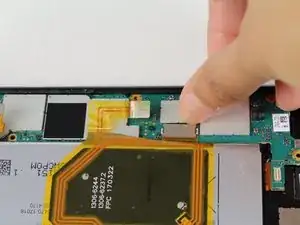

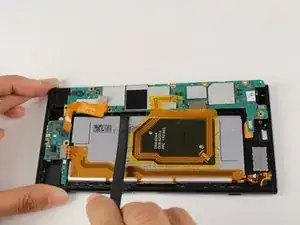

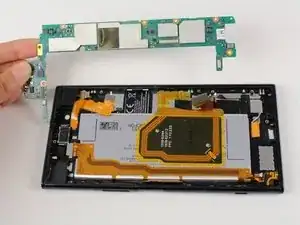


Is it okay to use a hair dryer instead of iOpener?
091 03718 -