Introduction
This guide covers the Sony Xperia XZ Premium frame removal.
Tools
-
-
Slide a thin plastic card under the back panel and around the perimeter of the phone to remove the adhesive.
-
-
-
Orient the phone horizontally with the front screen facing down and the camera on the bottom left corner.
-
-
-
Grab hold of the top left frame piece with your fingers and gently wiggle and lift to remove.
-
Conclusion
To reassemble your device, follow these instructions in reverse order.


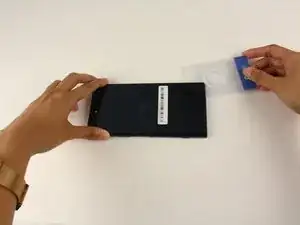



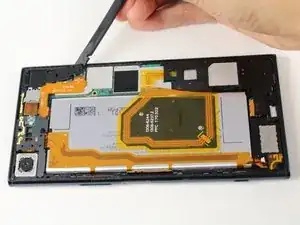






Is it okay to use a hair dryer instead of iOpener?
091 03718 -