Introduction
This guide will walk you through the process of replacing or taking off the back cover panel of the Sony Xperia XZ Premium with a heat source and a thin wedge. The heat source is very hot and can cause burning to the skin, so be very careful.
Tools
-
-
Slide a thin plastic card under the back panel and around the perimeter of the phone to remove the adhesive.
-
Conclusion
To reassemble your device, follow these instructions in reverse order.

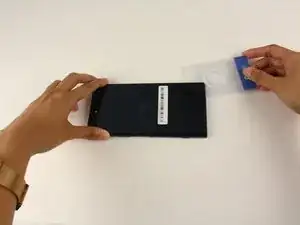


Is it okay to use a hair dryer instead of iOpener?
091 03718 -