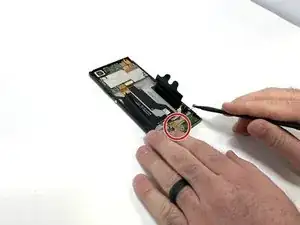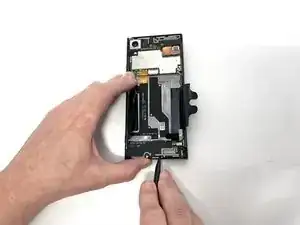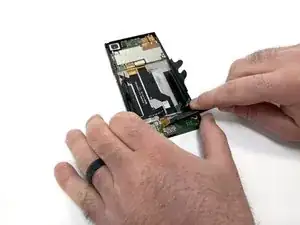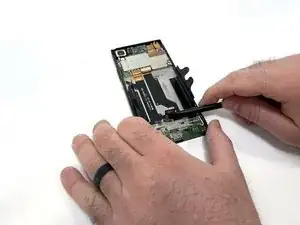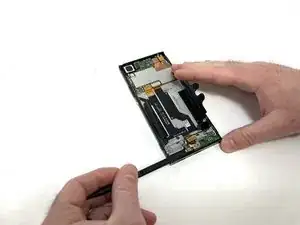Introduction
This guide is for the replacement of the USB-C module for the Sony Xperia XA1. It is common that after some time the USB-C receiver can go bad.
Before using this guide to replace the headphone jack, be sure to check out the troubleshooting page to ensure the speaker needs to be replaced.
Tools
-
-
Using a hair dryer, apply heat evenly around the edges of the back of the phone. This will loosen the adhesive and allow you to remove the back panel.
-
As you're heating up the phone, begin to pry open the back starting from the middle, and going to the corners.
-
-
-
Use a plastic opening tool to lift the battery connector.
-
Lift the flaps on both sides of the battery.
-
-
-
Use a Phillips #000 screwdriver to remove the four 3 mm screws that secure the bottom component.
-
-
-
Insert a spudger into the opening above the charging port, and apply gentle pressure to free the speaker piece.
-
Once the piece is loose, use your hand to remove the speaker from the phone.
-
-
-
Locate the connecting cable and use a spudger or iFixit Opening Tool to remove the connector.
-
Disconnect the wifi/Bluetooth antenna wire, located at the top right of the USB-C charger board.
-
-
-
After removing the connector and antennas, you are able to pry the USB-C board using a plastic spudger.
-
To reassemble your device, follow these instructions in reverse order.