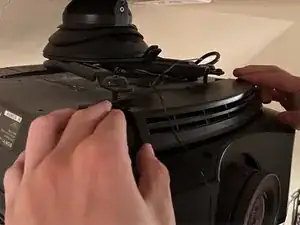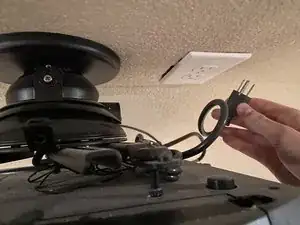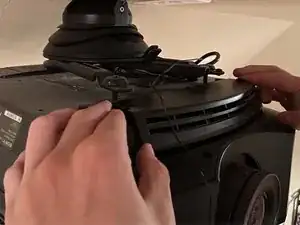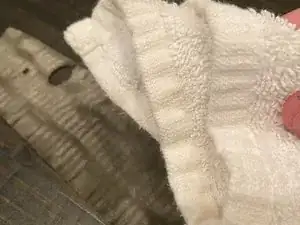Introduction
A dirty filter can cause your projector to overheat and malfunction. A clean filter will prolong the life of your projector and keep it running smoothly. Cleaning this filter also allows your image projected on the screen to look significantly better and clearer providing a better experience for the user.
You should clean your Sony Sony VPL-HW55ES-SXRD projector filter every 200 hours of use, or at least once a month. The projector will even pop up with a red text on the bottom right hand of the screen letting you know it needs to be cleaned. With this step-by-step guide, you will be able to replace or clean your Sony VPL-HW55ES-SXRD filter within minutes.
Tools
Parts
-
-
Use a soft cloth or duster to gently dust off the surface of the filter cover on the back of the projector.
-
-
-
Remove the filter cover by pushing in the two latches on either side of the filter protector.
-
Lift up gently and it should come out nice and smooth.
-
-
-
If your filter is just dirty and only needs to be cleaned, start by gently tapping the filter over the garbage can to get all the loose dust off.
-
If additional cleaning is necessary, use a soft cloth to wash the filter with a mild detergent solution and let it dry in a shaded place.
-
-
-
Reattach the filter cover by pushing in the latches and placing the filter cover back where it was.
-
-
-
Plug in the power cord of your projector and turn it on using the remote. Ensure that your image is now clear, with no dirt or dust streaks.
-
Hopefully, this guide has shown you how to replace or clean your filter within a very short amount of time. Make sure to do this at least once a month and your projector will be very happy!