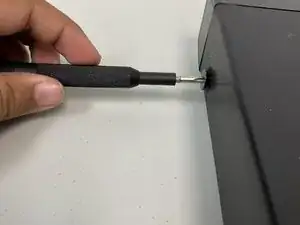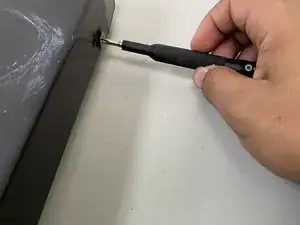Introduction
The power cable motherboard is what is used to distribute power to the DVD player and is the primary source of power for the DVD player. It is a vital part of the DVD player providing power to all systems.
Tools
-
-
Unscrew all screws using a Phillips screwdriver removing the outer case to access the power cable.
-
-
-
Using two fingers, press in both the top and bottom clips to release the holder for the power cable to remove the cable completely.
-
-
-
Remove the wire connected to the motherboard by pulling the wire upwards.
-
Move the black holder piece out of the way in order to fully remove the wire from the area.
-
Conclusion
To reassemble your device, follow these instructions in reverse order.