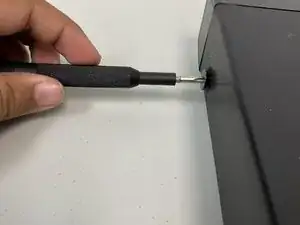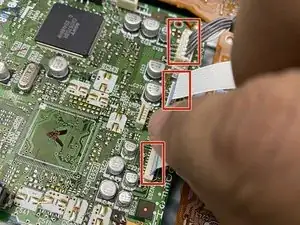Introduction
The optical drive is used to play and read the CDs that are entered. The CD Reader is one if not the most important pieces given it's used to read the CD to run the movie that is chosen.
Tools
Conclusion
To reassemble your device, follow these instructions in reverse order.