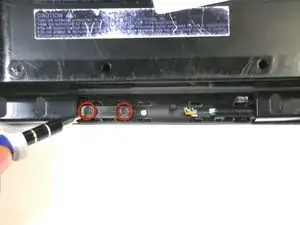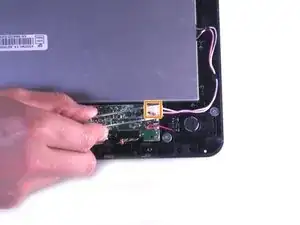Introduction
If the device is on but nothing shows up on the screen, the screen may need to be replaced.
Tools
-
-
Remove the four rubber feet and the screws beneath.
-
Remove the two exposed screws on the left side.
-
Pull back the cables until the screw is visible.
-
Conclusion
To reassemble your device, follow these instructions in reverse order.