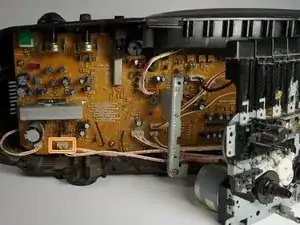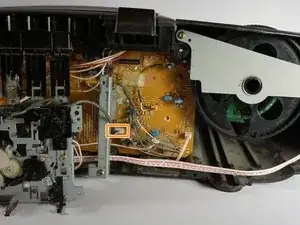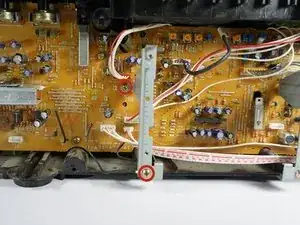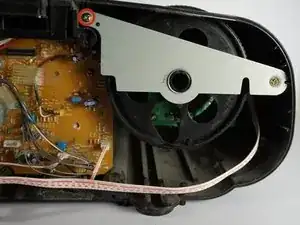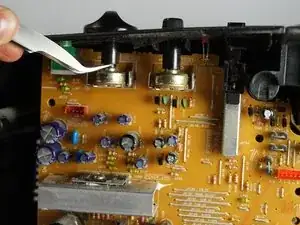Introduction
This guide explains how to remove and replace the main circuit board in the Sony CFD-8. This is important to do especially if there is any physical damage such as corrosion, rust, or water damage, though other issues can also result in the necessary replacement of the main circuit board.
Remove batteries and unplug the boombox prior to starting the procedure.
Tools
-
-
Remove the battery cover on the back of the boombox by applying downward pressure to the two clamps.
-
-
-
Push against the positive end of each battery. Once it is loose, lift the battery out. Repeat for all six batteries.
-
-
-
Hold the boombox handle at an angle to access the screws behind the CD player.
-
Use a Phillips #1 screwdriver to unscrew the top two 14 mm screws. You may need a flashlight to see the screws.
-
-
-
Remove four 14 mm screws using a Phillips #1 screwdriver. Two of these screws are at the bottom of the boombox and the other two are on either side of the boombox as highlighted in the related images.
-
All four screws have black arrows (not visible in the photo) indicating their location on the boombox.
-
-
-
Gently separate the front panel from the back panel.
-
Remove the two connections holding the front panel to boombox.
-
One connection is located on the upper left hand side of the main circuit board.
-
The other is a large white strip slightly to the right of the cassette player.
-
Remove the front panel.
-
-
-
Use a Phillips #1 screwdriver to unscrew the four 12 mm screws that connect the cassette motor to the brackets.
-
Wiggle the cassette motor to remove it from the two brackets. Do not remove the motor completely, only separate the motor from the two brackets.
-
Remove the two wire sets that connect the cassette motor to the main circuit board. Then gently remove the motor.
-
-
-
Use a Phillips #1 screwdriver to unscrew the four 12 mm screws that connect the brackets to the main circuit board.
-
Gently pull the brackets outwards to remove them.
-
-
-
Use a Phillips #1 screwdriver to unscrew the 10 mm screw located on the top left of the tuner wheel bracket. Remove the metal bracket.
-
-
-
Use a Phillips #0 screwdriver to unscrew the 6 mm screw in the center of the tuner wheel. Remove the tuner wheel carefully.
-
-
-
Use a Phillips #1 screwdriver to unscrew the five 10 mm screws located on the main circuit board.
-
-
-
Disconnect the six wire sets that connect to the main circuit board as shown. Each of the wires have 3-6 prongs.
-
Follow these instructions in reverse order to reassemble your device.