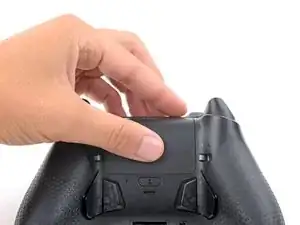Introduction
Follow this guide to replace the headset jack in your Scuf Instinct Pro Xbox controller.
You may need to replace the headset jack if there's no audio output or if the audio is fuzzy, cuts in and out, or is one-sided. Replacing the headset jack will also fix a loose connection.
Before replacing the audio jack, test your headphones with another device to make sure the problem isn't with the headphones themselves.
Tools
-
-
Unplug all cables from your controller before starting.
-
Completely power off your controller.
-
-
-
The sticker in the battery recess hides a back cover screw.
-
If you don't care about damaging the sticker, you can puncture through the center and skip the next step.
-
Use a hair dryer to heat the sticker and soften the adhesive securing it.
-
-
-
Use a T8 Torx screwdriver to remove five 9.3 mm‑long screws securing the midframe:
-
One back cover screw
-
Four screws on top of the midframe
-
Use a T6 Torx screwdriver to remove the two 9.3 mm‑long screws securing the midframe.
-
-
-
Insert the flat end of a spudger between the bottom edge of the midframe and back cover.
-
Pry the midframe up with the spudger to release the clips.
-
Continue prying along the bottom edge to release the remaining clips.
-
-
-
Put a box or a stack of books to the right of the controller so you can prop up the midframe while disconnecting its ribbon cable.
-
Secure the back cover with one hand, and use your other hand to grip the midframe's left edge.
-
Lift the midframe and rotate it over the right edge of the back cover, so the midframe's right edge is on your workspace.
-
Prop the midframe up, being careful not to strain the ribbon cable.
-
-
-
Guide the battery connectors on the midframe through their slot in the back cover.
-
Make sure the contacts slide into their grooves in the battery recess. If they aren't in the correct spot, the controller won't receive power.
-
-
-
Use the flat end of a spudger or a clean fingernail to lift the hinged locking flap on the midframe cable ZIF connector.
-
-
-
Use blunt nose tweezers to grip the black pull tab on the midframe cable.
-
Lift the midframe cable off its post and pull it straight out of its socket.
-
-
-
Rotate the underside of the USB‑C port cover up and away from the controller to release the bottom clips.
-
Unhook the plastic arms and remove the cover.
-
Hook the ends of the USB‑C cover's arms into their slots on either side of the Xbox button.
-
Rotate the cover downward until the bottom clips engage and the cover is flush with the bumpers.
-
-
-
Firmly secure the controller with one hand, and use your other hand to lift the thumbstick covers straight off their modules.
-
Place and rotate the cover on its module until it slides into place.
-
Firmly press down on the cover until it snaps into place or bottoms out.
-
-
-
Use the point of a spudger to guide the trigger rumble motor wires out of their clips on the midframe.
-
-
-
Flip your controller over.
-
Insert an arm of your angled tweezers under the metal neck of one of the coaxial connectors and lift straight up to disconnect it from the thumbstick board.
-
Disconnect the other connector.
-
-
-
The thumbstick and charging boards are connected with a socket.
-
Insert the flat end of a spudger between the bottom edge of the thumbstick board and midframe.
-
Twist the spudger to separate the boards.
-
-
-
Gently lift the thumbstick board and reposition it over the bottom of the midframe so the board is standing upright.
-
Use the alignment posts to orient the board.
-
When lowering the board into place, make sure the black antenna cables don't get stuck under the board.
-
-
-
Remove the headset jack from the bottom right corner of the charging board.
-
Make sure the headset jack is properly oriented, with the socket on the bottom edge of the charging board and the gold contacts facing up.
-
To reassemble your device, follow these instructions in reverse order.
Take your e-waste to an R2 or e-Stewards certified recycler.
Repair didn’t go as planned? Try some basic troubleshooting, or ask our Answers community for help.