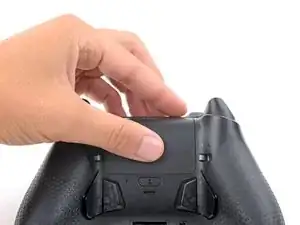Introduction
Follow this guide to replace the batteries in your Scuf Instinct Pro Xbox controller.
The Scuf Instinct Pro controller uses two AA batteries, but it's compatible with the Xbox Play and Charge rechargeable battery.
Parts
-
-
Unplug all cables from your controller before starting.
-
Completely power off your controller.
-
Conclusion
To reassemble your device, follow these instructions in reverse order.
Take your e-waste to an R2 or e-Stewards certified recycler.