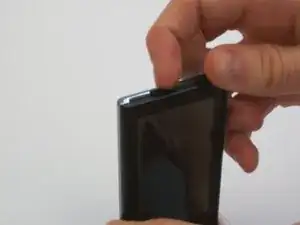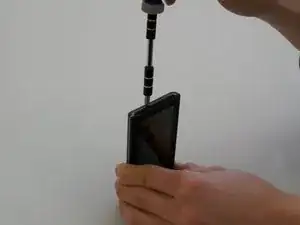Introduction
Tools
Parts
-
-
Pry up the small black piece of plastic located between the volume [-] button and the HOLD/ON button.
-
-
-
Underneath the piece of plastic you just removed, there is a small screw (Phillips #000, 2.0 mm long). Use a Phillips #000 screwdriver to remove it.
-
-
-
Push on the backplate with both thumbs, sliding it towards the top of the device.
-
Once it begins to move, lift up slightly. You can then slide the backplate all the way off.
-
Conclusion
To reassemble your device, follow these instructions in reverse order.