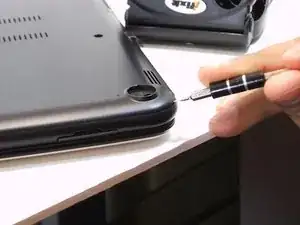Introduction
Upgrading or replacing your CPU (Central Processing Unit) can help speed up and increase the power of your Chromebook. Be careful, as this is a crucial component of your computer.
Tools
-
-
Place the laptop on a flat surface with the bottom side facing up.
-
Remove the rubber feet from the bottom of the panel using your fingernails.
-
Remove all the seven screws from the bottom panel.
-
-
-
Unplug the wires from the motherboard
-
You can now see the CPU attached to the motherboard.
-
The CPU cannot be removed from the motherboard.
-
Conclusion
To reassemble your device, follow these instructions in reverse order.