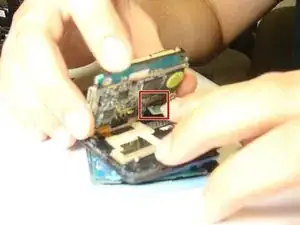Introduction
Use this guide to remove and replace the Samsung Propel screen.
Tools
-
-
Press down the back and push up to remove back cover.
-
Insert finger into gap at the top left and remove battery.
-
-
-
Insert the flat-head screwdriver into the crevice.
-
Slide and dislodge the snap-ons that are beneath the crevice.
-
Remove the back frame of the device.
-
-
-
Locate and remove the six screws with a Phillips #00 Screwdriver.
-
Separate the black middle frame from the front frame.
-
-
-
Insert the flat-head screwdriver into the crevice.
-
Slide the flat-head screwdriver and dislodge the snap-ons beneath the crevice.
-
Conclusion
To reassemble your device, follow these instructions in reverse order.