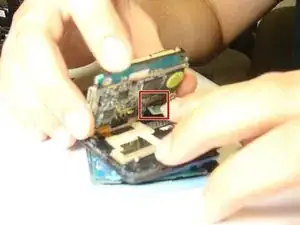Introduction
Use this guide to replace a faulty motherboard in your Samsung Propel.
The motherboard is responsible for connecting each component of the phone. If the motherboard of the Samsung Propel is damaged, any of the individual components might begin to fail.
Before using this guide, be sure to review the troubleshooting page.
The process of removing and replacing the motherboard requires two small screwdrivers. Make sure your workspace is free of any dust and static electricity before you start. Be sure to exercise caution when handling the internal components of the device, as they are very delicate.
Tools
-
-
Insert the flat-head screwdriver into the crevice.
-
Slide and dislodge the snap-ons that are beneath the crevice.
-
Remove the back frame of the device.
-
-
-
Locate and remove the six screws with a Phillips #00 Screwdriver.
-
Separate the black middle frame from the front frame.
-
-
-
Insert the flat-head screwdriver into the crevice.
-
Slide the flat-head screwdriver and dislodge the snap-ons beneath the crevice.
-
To reassemble your device, follow these instructions in reverse order.