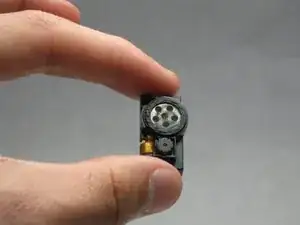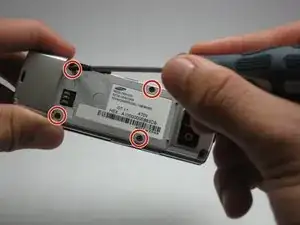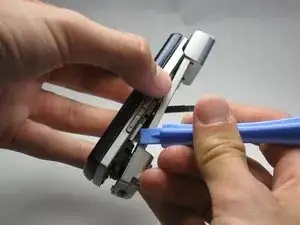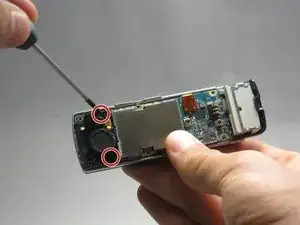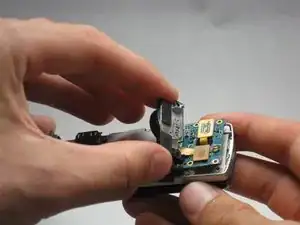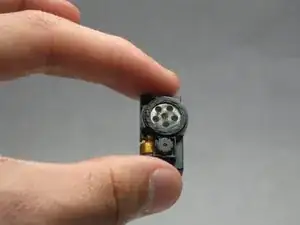Introduction
How-to-guide for replacing the Samsung Juke SCH-u470 camera/speaker.
Tools
Parts
-
-
Remove the two 7.3 mm screws from the camera and the speaker at the bottom back plate of the phone using a Phillips #00 screwdriver.
-
-
-
Locate the USB port (where the charger can be plugged in). Using the iFixit opening tool, open the phone cover.
-
-
-
Remove the 5.5 mm screws from both sides of the camera/speaker with a Phillips #00 screwdriver.
-
To reassemble your device, follow these instructions in reverse order.
2 comments
Hey! Thank you for posting such an in-depth guide to repair and replacement for this phone!! I just recently booted mine back up again, and it's truly been a time capsule of what life was like back then. Everything has been running pretty smoothly up until I tested my speakers. Weirdly, it plays the start up/shut down sounds perfectly, but won't play any other sounds/songs even with the volume all the way up. Camera works just fine, so wondering if you have any suggestions outside of replacement? I still have to find an aux cord that fits to see if sound can come out of there; will keep y'all posted on that. Otherwise, I really appreciate any feedback y'all may have. Thanks again for the guidance!
Update: Found an aux cord that fits, it still doesn't emit any sound. I noticed how the aux cord doesn't feel fully secure on the inside, it kinda jiggles around. Let me know if there's any internal fixes I can try for this. Much appreciated <3