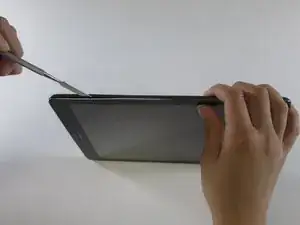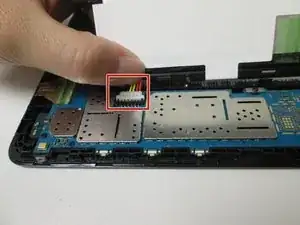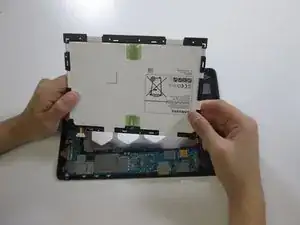Introduction
The motherboard is the central component for your device and if it is damaged it will cause your device to most likely not function the way it should. This guide will help you replace the motherboard so that your device will have a completely new central system and be as good as new.
Tools
Parts
-
-
Insert a metal spudger between the back case and the screen of the device.
-
Move the spudger along the perimeter of the device while it is in between the back case and the screen to open each snap.
-
-
-
Place one hand on the battery and grasp the outer edge of the device with the other hand.
-
Flip the device over so that the battery falls over and onto your hand.
-
-
-
Pull the battery out until it is only connected to the device by the black, yellow, and red connectors.
-
-
-
Hold the battery and grip the wires with your thumb and finger.
-
Pull the wires away from the device to remove the white connector from the black socket.
-
Lift the battery away from the device.
-
-
-
Use a #000 Philips screwdriver to remove the three 2.8mm screws attaching the motherboard to the device.
-
-
-
Use a plastic opening tool to pry the two connectors near the charging port from the motherboard.
-
To reassemble your device, follow these instructions in reverse order.