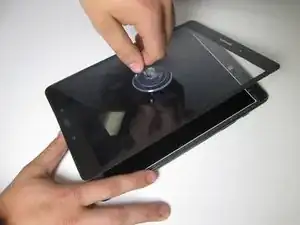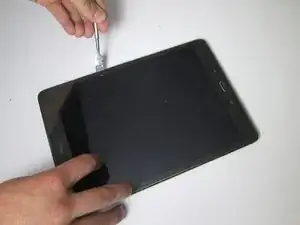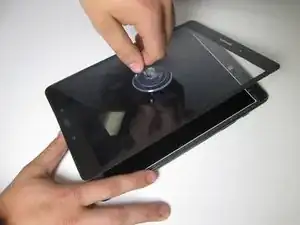Introduction
If the glass on the screen of your Samsung Galaxy Tab A 9.7 is cracked or damaged in any way, your device could be nearly unusable. This guide will help you replace the display glass in an easy and safe way.
Tools
Parts
-
-
Microwave the iOpener for 30 seconds.
-
Place the iOpener on each side of the screen for 30 seconds.
-
-
-
Take a metal spudger and wedge it between the screen and the glass.
-
Avoiding the screen itself, run the spudger along the perimeter of the device to weaken the glue between the glass and screen, and pry the glass off.
-
To reassemble your device, follow these instructions in reverse order.
4 comments
This is not entirely correct. For the proper way to replaced this glass, you need to remove the back cover as well, in order to connect the digitizer flex cable to the board.
Hank -
incomplete.
Not a good tutorial.