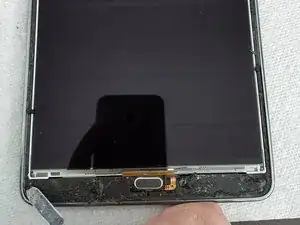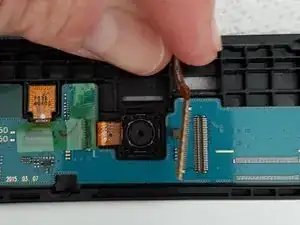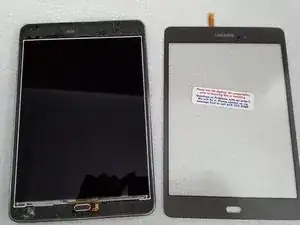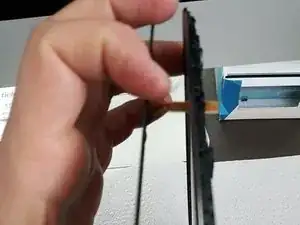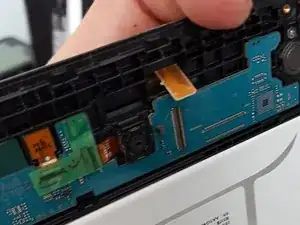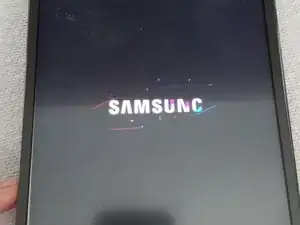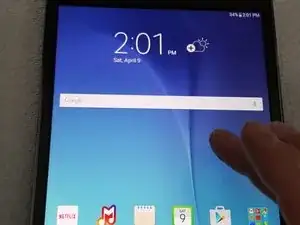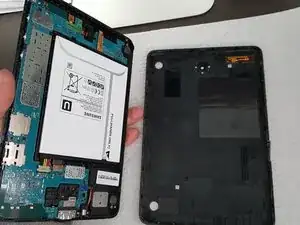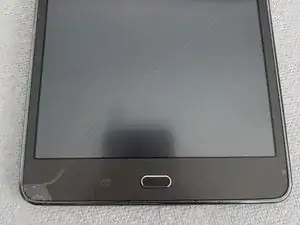Introduction
Tools
-
-
First thing I did was put Packing Tape on cracked screen so when I removed digitizer broken glass wouldnt go everywhere. I then used a Hairdryer to heat the tablet so I can remove the screen. Next time I will use a heat gun, will work much better.
-
-
-
Screen finally came off, but I broke the cable from the old Digitizer. Thats ok, you dont need it anyway
-
-
-
Removing adhesive with Metal Spudger. Tape was really sticky, took a good 20 minutes to clean off
-
-
-
Next I removed Digitizer cable from back of tablet. Just pull it slightly and it comes right off.
-
-
-
Time to put on new Digitizer. Stand up the Digitizer and Tablet and put the Digitizer cable through the hole to the back and plug in.
-
-
-
I pushed the Digitizer in gently and it cracked! Cant believe it. Looks like I need to get another Digitizer. I turned it on and everything works great though, but im back to square one.
-
To reassemble your device, follow these instructions in reverse order.
14 comments
where i can find the screen with the touch for samsung tab t350 ???
www.lcdcycle.com, I got mine here, and you can also get one on Ebay, but make sure you pay at least $30 for it so its better quality
nickc75 -
Hye, is this the same with Galaxy Tab A 8" with S Pen
If my glass isn't cracked, but the screen looks like it is cracked underneath the glass, is that the lcd digitizer or is it something else? Thank you.