Introduction
Tools
Parts
-
-
Using the plastic opening tool, starting at any corner on the tablet, insert the tool between the back panel and the front panel.
-
Slide tool around the tablet to unlock the panels from one another.
-
-
-
Carefully remove the back panel from the front panel.
-
The inner components of the tablet will now be exposed.
-
-
-
Remove the two Phillips head screws attaching the auxiliary port to the plastic frame using a P000 screwdriver.
-
Remove the four Phillips head screws attaching the motherboard to the plastic case using a P000 screwdriver.
-
-
-
Using tweezers, carefully lift up the motherboard.
-
Using tweezers, remove the metal jacket holding the headphone jack in place by grabbing the left corner where there is a recess to grab it.
-
To reassemble your device, follow these instructions in reverse order.
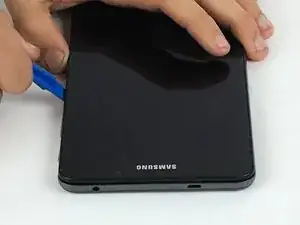
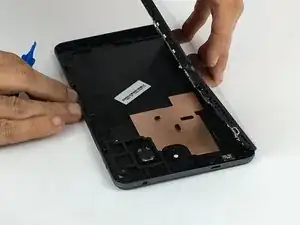






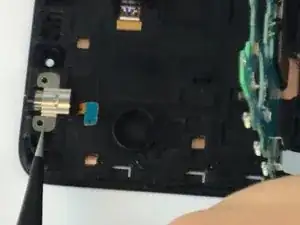



I found it easier to start at the volume rocker as the case gives a bit better there. If you have the LTE version you will need to remove the sim tray first. This is also an option as a start point.
Drew Mackenzie -