Introduction
Use this guide to replace the battery of your Samsung Galaxy Tab 3 8.0 .
Caution must be exercised with the removal of any parts in order to avoid damage to the device.
Tools
Parts
-
-
Start out by separating the screen from the back cover using the larger plastic opening tool to pry them apart.
-
-
-
Once every part of the screen is separated from the back cover, you should be able to fully remove it with your hands.
-
To reassemble your device, follow these instructions in reverse order.
2 comments
To remove the battery without risk of damage, slide the corner of an old credit card under the battery in the middle at the end opposite the connector, then slide the card down under the battery to seperate the battery from the adhesive underneath. Repeat on the other side.
Also be REALLY careful when lifting up on the battery connector. It can tear away from the motherboard easily.


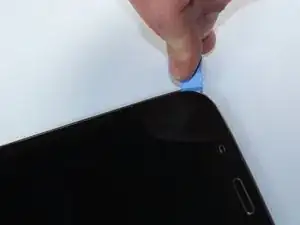





Separating the back cover was the hardest part of the procedure for me (a retired electrical/software engineer). I used a large flat screwdriver blade instead of the hard plastic tool shown. Go slow all the way around the tablet and expect pops as the pieces separate. I was not able to re-connect the back cover completely, accepting a paper-thin gap about 30% around the cover, but it is secure.
Rick Nungester -