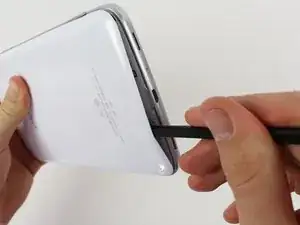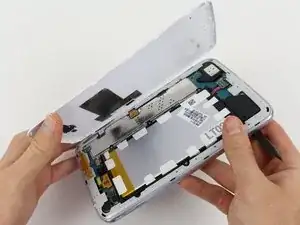Introduction
This disassembling guide is useful for many repair guides involving the device such as battery replacement, camera replacement etc..
Tools
-
-
To begin working on your repair, turn your device over and open the micro SD slot, as shown in the first picture.
-
Using the flat part of the spudger, begin pushing it between the white backing and the SD slot. Continue to pry off the white backing until you hear several clicks and see the white backing lift up, as shown in the second picture.
-
Continue to pry off the white backing around the device, as shown in the third picture.
-
-
-
To remove the silver siding, begin by pushing the spudger between the frame and the screen, as shown in the first picture.
-
Do this until you see the silver siding begin to lift up. Continue doing this around the edges of the device, as shown in the second picture.
-
Once you silver siding is loose all around the device, remove it carefully with your hand as shown in the third picture.
-
To reassemble your device, follow these instructions in reverse order.
7 comments
i need the back panel
Awesome, I was able to use this guide to easily replace the integrated battery in my seven inch version of the Galaxy Tab 3!
Hello,
I cannot understand why my tablet galaxy T211 3 7.0 3G can't turn on anymore... The screen is black, i don't know is happening and all the "internet tricks" power off- sounds etc doesn't function do you have any solution?
Thank u