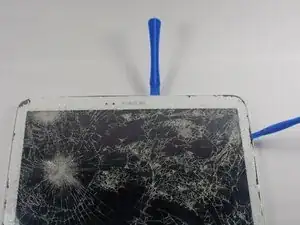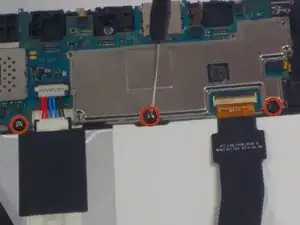Introduction
Use this guide to replace the battery in your Samsung Galaxy Tab 3 10.1.
Tools
Parts
-
-
Using your plastic opening tools, carefully start to pry apart your Samsung Galaxy Tab 3 10.1 all along the edge. Do this until the back side of the tablet can be removed.
-
Be careful when inserting the opening tools to avoid damaging the speakers on left and right sides. The picture actually show a dangerous position for the right (small) opening tool.
-
-
-
Gently remove tape over ribbon cable connectors and set it to the side. Using the opening tools, gently lift the connector latches to disconnect the ribbon cables.
-
-
-
Using a Phillips #00 screwdriver, remove the ten screws securing the battery to the motherboard.
-
-
-
Pull back the ribbon cables, lift up the original battery, and disconnect the battery by exerting upward pressure from beneath the battery.
-
To reassemble your device, follow these instructions in reverse order.
4 comments
is there a diference between the lte, 3g and wifi versions of the samsung tablet
thanks for the information. i will use it wisely.
Battery changed, works fine !
Thank you for the tuto :-)