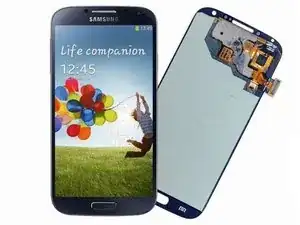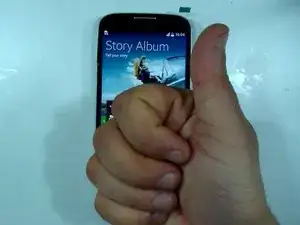Introduction
For the updated iFixit guide, click here. This guide has been archived for historical purposes.
How to replace broken display assembly without middle frame.
Tools
Parts
-
-
Use a heat gun or hair dryer and warm the digitizer glass.
-
If the glass is broken, put some scotch tape.
-
Use an utility knife and make a room at upper side between the glass and the frame.
-
Continue with the separating with a plastic tools (plastic spudger or something similar).
-
-
-
Clean the frame from the old adhesive tape and install a new one.
-
Preferably, use adhesive sticker which is made for the model.
-
-
-
When you install the new adhesive tape be careful, don't cover the holes for the front camera, light sensor, etc.
-
Start with reassembling.
-
To reassemble your device, follow these instructions in reverse order.