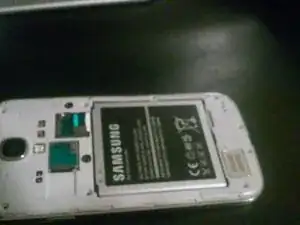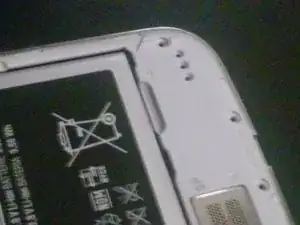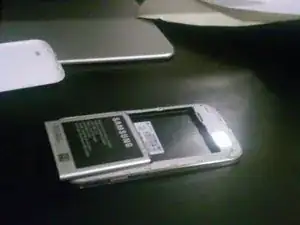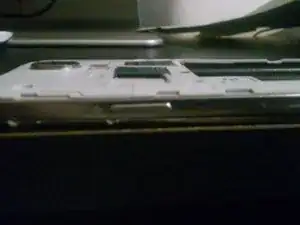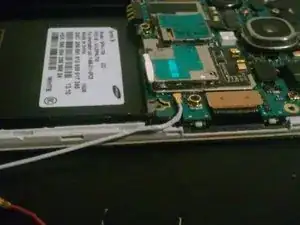Introduction
Click here for the official iFixit guide to disassemble the Galaxy S4 down to the motherboard. The guide you are currently viewing is archived here for historical purposes only.
Tools
-
-
Remove Speaker using a thin rigid plastic thing, starting from where the battery nail-hold is located.
-
To reassemble your device, follow these instructions in reverse order.
2 comments
This sucked so baaaaaaad.
I found it helpful, though you're right that it could use a lot of work.
You neglected to mention a screw that holds the motherboard to the display assembly. It can be found to the lower right of the headphone jack and should be removed immediately prior to step 17.
To others who may come along, the USB/daughterboard assembly is affixed to the display chassis with mild adhesive. The daughterboard is VERY flexible and should be removed with caution. I used the flat end of a spudger to gently pry the board up from the chassis by going underneath the cabling on the lefthand side.
Thanks!
E West -