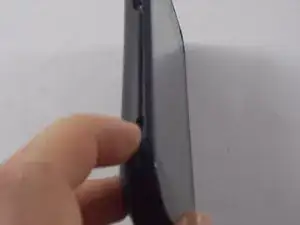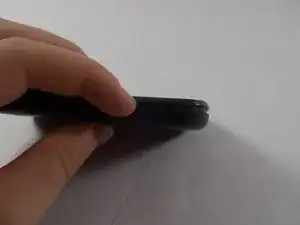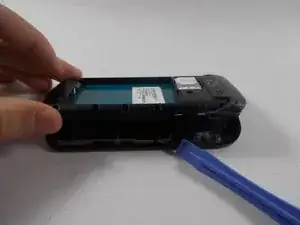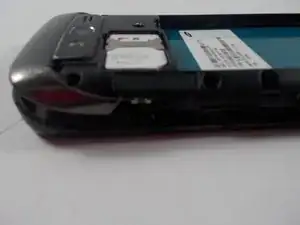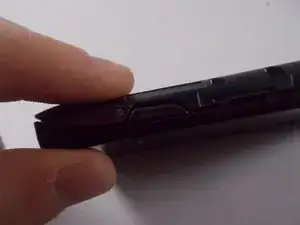Introduction
Tools
-
-
Start by removing the back plastic cover by lifting it up from the notch on the left side of the phone.
-
-
-
Remove the battery, and use a small Phillips-head screwdriver to remove the marked up screws.
-
-
-
Locate the missing button slot.
-
Place in replacement button, and close the plastic housing around it.
-
Conclusion
To reassemble your device, follow these instructions in reverse order.
One comment
Please can someone help me with samsung t769 power way on the board ?