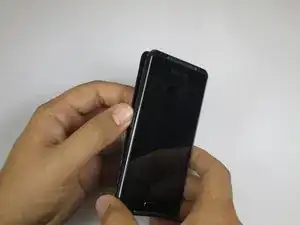Introduction
This guide will walk you through replacing the battery on your Samsung Galaxy Player 4.2. Fortunately, the battery replacement process is quick and easy and requires no special tools.
-
-
Use your finger to press in the battery cover tab on the upper right hand corner of the back of the device.
-
Pry the battery cover off the device by pressing in and lifting up.
-
-
-
Press your finger into the groove on the bottom left hand side of the battery.
-
Pry the battery out by lifting your finger up.
-
Conclusion
To reassemble your device, follow these instructions in reverse order.