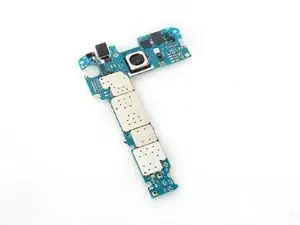Tools
Parts
-
-
Remove LCD screen. It's really difficult, see more details on Samsung Galaxy Note 5 teardown.
-
-
-
Remove USB board. If you replace USB board only, please be careful with the LCD screen very much. Once a defect, the screen will be cracked or broken.
-
-
-
Push the button out from slot as the direction of mark. And then release the adhesive and remove button flex.
-
The same tips: Be careful with the LCD screen!
-
To reassemble your device, follow these instructions in reverse order.
30 comments
hola que debo hacer si en la pantalla amoled de mi galaxy note 5 se visualiza una mancha morada y al medio negro que se esta expandiendo por toda la pantalla y al colocarlo contra la luz se visualiza internamente una rajadura lo cual no me permita utilizar correctamente el teclado para escribir mensajes.
jorge -
me paso exactamente lo mismo...
solucionaste tu problema?
Cambiarla, esta internamente dañada.
Do I have o replace the lcd screen if my front screen has black marks
Lol that question was answered previously in Spanish (its just funny to me), but yes, it has internal damage, change the screen.