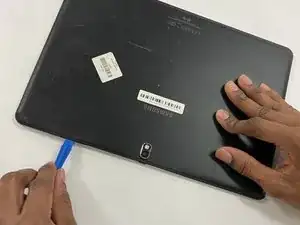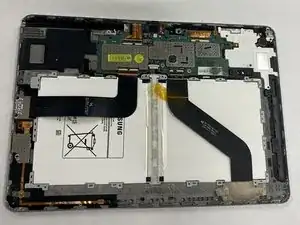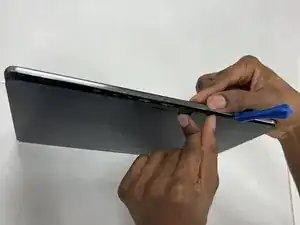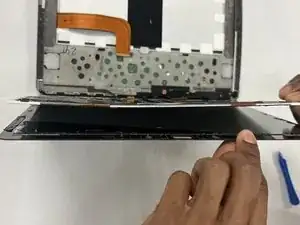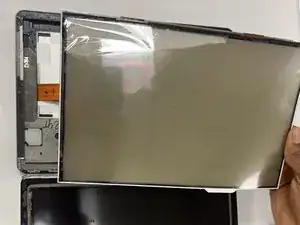Introduction
If the screen of your tablet is not working you may need to replace the display assembly. This guide explains how to replace the Samsung Galaxy Note Pro 12.2 display assembly.
Tools
Conclusion
To reassemble your device, follow these instructions in reverse order.