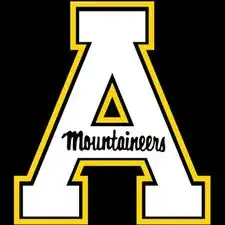Introduction
-
-
Locate the Tab: Find the tab at the top left corner of the back cover. (highlighted by red square)
-
Insert the tool: Use a fingernail or a plastic opening tool to lift the tab gently
-
Pry open the cover: Carefully work around the edges to remove the back cover completely
-
-
-
Using the Phillips #000 screwdriver, remove the ten 4.2 mm screws around the edge of the midframe.
-
-
-
Lift up the back of the device with the iFixit opening tool and disconnect it from the front.
-
Conclusion
To reassemble your device, follow these instructions in reverse order.