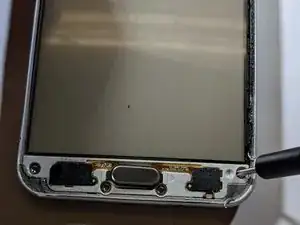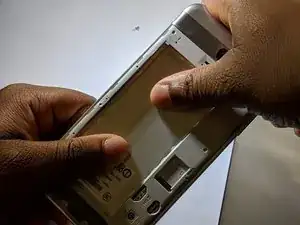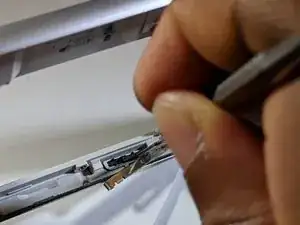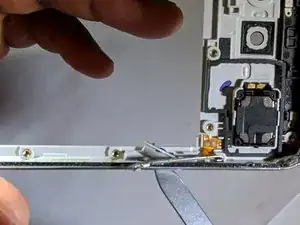Introduction
Having trouble with your Samsung Galaxy J7 V Power Button? With this guide, you can learn how to replace the power button and continue using your phone for years to come.
The power button is a critical part of a mobile phone, as it allows you to turn on and off the display of the phone. If the button begins sticking or not working properly, it can cause the display on the phone to not turn on, or other similar issues. It is critical to fix this issue so that you can continue using your phone.
Before starting, if possible, power off your phone completely and disconnect from any external power source.
Follow the steps below with care, precision, and a little bit of patience, and you will have your Samsung Galaxy J7 Phone working properly again!
Tools
Parts
-
-
Locate the socket of the home button.
-
Fit the metal spudger in between the socket and the home button.
-
-
-
Take the metal spudger and slide it underneath the home button.
-
Lift up until the home button is removed from its socket.
-
-
-
Use the pointed end of the spudger to push down the button hold, then the volume button can be removed by pushing it down.
-
To reassemble your device, follow these instructions in reverse order. Please don't miss a screw!
One comment
Abi benim power ve home tuşu çıkmıştı ya ona bir tane yapabilir misin takabilir misin Neredesiniz konumu at ben gelirim