Introduction
Hi guys, am Dorcas Obayemi. Welcome to my page .Creating a guide to help anyone fix/replace the charging port of Samsung Galaxy J4 with ease.
If you have any problem or want to add something drop a comment
Tools
-
-
Dissemble the phone
-
Open back cover and remove the battery
-
Remove the nuts with the aid of a screw driver.
-
-
-
Remove the panel and recognize where the charging port is.
-
With the use of an opening tool remove the panel carefully.
-
-
-
Making use of the hot air not soldering iron to fix the new charging port.
-
Boom you’re done replacing the charging port so place the panel back, screw the nut back and juice your phone.
-
To reassemble your device, follow these instructions in reverse order.
3 comments
Wow. Thanks for this contribution.
Incredible I believe this gonna help one replace charging port perfectly
Que pasa si tengo un galaxy J4+(plus),en que cambia?, me pueden indicar?




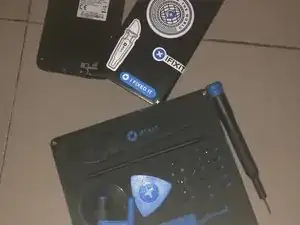
Great work pall
Temitope Popoola -
Mic solution
Fuade Asefaw -