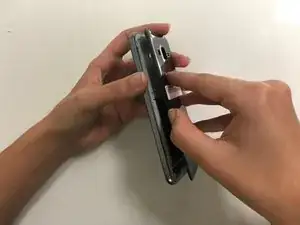Introduction
The plastic covering over the camera can sometimes crack or break off completely. This guide will show you how to replace the middle frame bezel including the camera cover.
Tools
Conclusion
To reassemble your device, follow these instructions in reverse order.