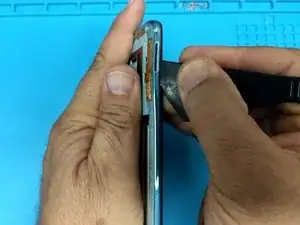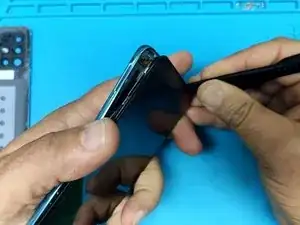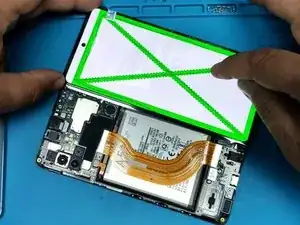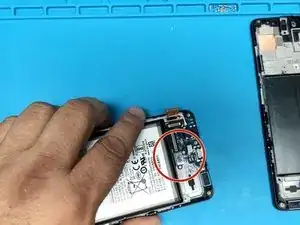Tools
Parts
-
-
Warm up the device to soften the adhesive.
-
Use suction cup and plastic tools (playing cards) to separate the back cover.
-
-
-
Disconnect and remove the main flex cable.
-
To remove the fingerprint sensor - remove two Philips screws and disconnect the flex cable.
-
Disconnect coaxial antenna cable.
-
-
-
Remove the Sub -board? Charging board.
-
The motherboard is secured by one small black screw, remove it to separate the board.
-
Don't forget to transfer the receiver.
-
To reassemble your device, follow these instructions in reverse order.
One comment
Hallo, i made repleacment, display went well ( touch and functions, but after turning on the display was like in shadow and side lines were on white kind a yellow fade, what it could be? is it by bad replacement, display or something else?