Introduction
Replacing the motherboard of your Samsung Galaxy A20 may be required due to various issues like frequent overheating, WiFi connectivity problems, or display malfunctions. Overheating can lead to motherboard damage, while WiFi issues may indicate faults in the WiFi module, and display problems often stem from faulty motherboard components. If software troubleshooting fails, replacing the motherboard can restore optimal device functionality.
Tools
-
-
Remove the SIM card and the SIM card tray.
-
Use an iOpener or heat gun to warm the adhesive that secures the back cover.
-
Insert an opening pick in the seam between the back cover and chassis while the adhesive is warm.
-
Slide the pick around the entire perimeter.
-
Remove the back cover.
-
-
-
Remove all thirteen 3.6 mm Phillips screws that secure the midframe.
-
Use an opening pick to lift out the midframe.
-
-
-
Unscrew the single 3.6 mm Phillips screw that secures the motherboard.
-
Use an opening pick to pry up the motherboard.
-
Remove the motherboard.
-
To reassemble your device, follow these instructions in reverse order.









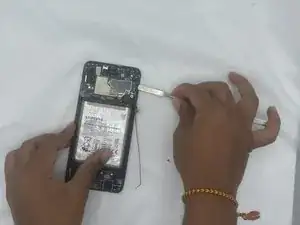

It should be noted here to be careful of the rear fingerprint press connector when removing the back cover.
Alex -