Introduction
This guide gives instructions not only for removing a broken charging port but also for replacing it with a brand-new one. This will be helpful mainly when a device is not charging properly or if there is any damage to the charging port itself. This guide is tedious and requires skills with a soldering iron.
Special Skills
- Heat gun usage
- Soldering iron usage
Tools
-
-
Remove the SIM card and the SIM card tray.
-
Use an iOpener or heat gun to warm the adhesive that secures the back cover.
-
Insert an opening pick in the seam between the back cover and chassis while the adhesive is warm.
-
Slide the pick around the entire perimeter.
-
Remove the back cover.
-
-
-
Remove all thirteen 3.6 mm Phillips screws that secure the midframe.
-
Use an opening pick to pry up and lift out the midframe.
-
-
-
Use an opening tool to gently pry up the press connectors on both ends of the two ribbon cables.
-
Use an opening tool to gently pry up the press connectors on both ends of the two ribbon cables.
-
-
-
Disconnect the red antenna cable from the I/O board.
-
Use an opening pick to pry up and remove the I/O board.
-
To reassemble your device, follow these instructions in reverse order.
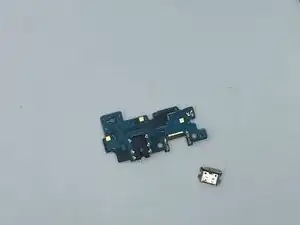









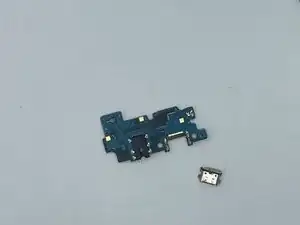
It should be noted here to be careful of the rear fingerprint press connector when removing the back cover.
Alex -