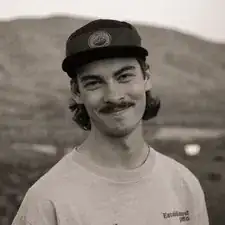Introduction
The earpiece speaker allows the user to hear and communicate using the phone without the interruption of the noises around you. If your earpiece speaker is not emitting any noise, sounds like static, or is cutting in and out, follow this guide to safely remove and replace the earpiece speaker in your Samsung Galaxy A11.
For your safety, this guide lists how to remove the battery from your device prior to removing the earpiece speaker. Follow these instructions to tell if your battery is swollen, to remove and recycle it, to prevent future swollen batteries.
If you are replacing the earpiece speaker in your phone, and are therefore disposing of your old earpiece speaker, follow these instructions.
Tools
-
-
Place the SIM eject tool in the hole of the sim tray.
-
Push until part of the SIM tray is pushed out.
-
Pull out the rest of the SIM tray.
-
-
-
Gently pry open the area of the back cover near the SIM tray using an iFixit opening pick.
-
Gently move the pick along the gap and pry open the clips holding it together.
-
-
-
Using a hair dryer on low heat, heat the fingerprint sensor in increments of 30 seconds to loosen the surrounding adhesive.
-
Gently push the fingerprint sensor until it detaches from the back cover.
-
-
-
Remove the three 3 mm screws from the shield using a Phillips #000 screwdriver.
-
Remove the shield from the phone.
-
-
-
Using tweezers, a spudger, or your fingers, disconnect the battery press connector from the phone.
-
-
-
Use an iFixit pry tool to dig under the battery edge.
-
Continue to cut the adhesive under the battery until you are able to pry the battery away from the phone.
-
Remove the battery from the phone.
-
-
-
Remove the three black 3 mm screws from the speaker cover using a Phillips #000 screwdriver.
-
Remove the cover from the phone.
-
To reassemble your device, follow these instructions in reverse order.