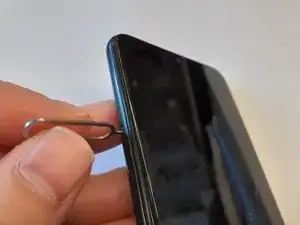Introduction
This guide shows how to remove the SIM card tray to replace the SIM card for the Galaxy A10e.
Tools
Parts
-
-
Insert a SIM card eject tool, bit, or a straightened paperclip into the small hole in the SIM card tray.
-
Press to eject the tray.
-
Conclusion
To reassemble your device, follow these instructions in reverse order.
3 comments
Access n control
sam A 10 e ican not use sim card it says network is lockd how can i fix it
yz Nure -
SD card doesn't show.
How do I fix this?