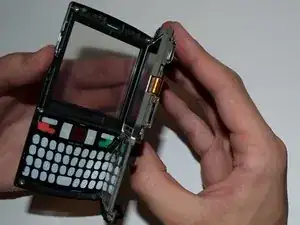Introduction
The Samsung Epix's keyboard is an important part of the device, as it is crucial to its functionality. If your keyboard becomes unresponsive or worn out, this tutorial will walk you through the replacement process, allowing you to swiftly and efficiently restore your device's functionality. Follow each step carefully and store any tools or screws in a secure container, as these components are critical to the device's structural integrity. Carefully handle all parts to prevent damage and enable a smooth replacement operation.
Before You Begin:
- Prepare your workspace: Clear a space in which you may operate comfortably and without interruption.
- Organize your tools and components: Organize screws, tools, and other components in a secure area so they are quickly accessible.
- Gather required tools: As stated in the article, make sure you have all of the necessary tools.
This article will walk you through the process of securely replacing your Samsung Epix keyboard and restoring it to like-new condition. Let us get going!
Tools
-
-
Just below the phone's camera, press the button and hold it
-
While the button is held down, slide the back panel off to remove it completely.
-
-
-
Grasp the bottom corners of the battery with two fingers and gently lift.
-
Gently lift the battery and remove it from the phone.
-
-
-
Using a plastic prying tool, remove the screw cover in the top left corner of the phone by lifting it up.
-
-
-
Insert the prying tool into the seam on the side of the phone and turn it slightly. Do this for each of the eight clips to unhook them
-
-
-
Using the plastic prying tool, unlatch the ribbon cable located in the lower right corner of the motherboard.
-
-
-
Grasp the rubber keyboard in the corner with your fingers and lift to remove it.
-
Lift it and gently take it out the frame to remove it.
-
To reassemble your device, follow these instructions in reverse order.