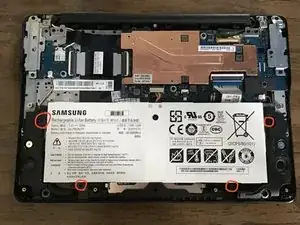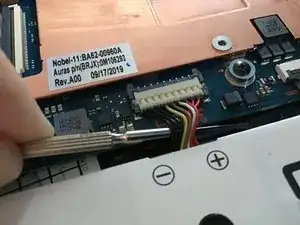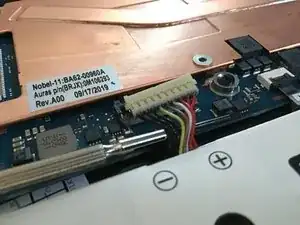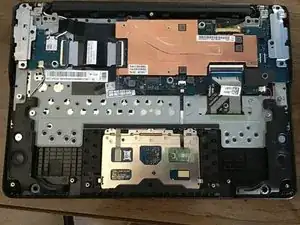Introduction
This guide will show you how to remove the battery on a Samsung Chromebook X500C13-K02USA. This will require you to remove the bottom casing.
-
-
Use a Philips #00 screwdriver to remove the 9 bottom casing screw.
-
Be careful while removing the screws. They are tight and easy to strip.
-
Conclusion
To reassemble your device, follow these instructions in reverse order.